谈谈怎么在不熟悉上下文的情况下debug
跟大家分享一个最近调bug的故事,在不熟悉架构、业务上下文、编程语言、调试环境等等的情况下,遇到问题时,我们可以怎么解决。简单的来说,路过一个你喜欢的站点,发现页面有bug,想帮忙修,怎么办?
偶然访问了阿里Ant Design,默认是英文版本,我看右上角有个切换到中文的按钮,就过去一点,咦,跳到错误页了~
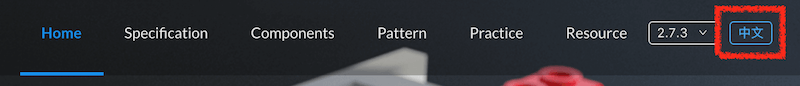
职业习惯,我在chrome和Safari都测了一下,稳定浮现,bug~
恰好这个站点是开源的,那就去github fork一下,把这个bug修了吧。
原href:https://ant.design/
正确跳转href:https://ant.design/index-cn
Chrome下跳转到:https://ant.design/index-cn/ant.design/
Safari下跳转到:https://index-cn/ant.design/
问题定位
咋眼一看,我以为是程序猿或者PM在配置时写错了,于是我打开console,检查这个按钮的元素,看有什么关键字(url、data-属性、id、特别的classname等)
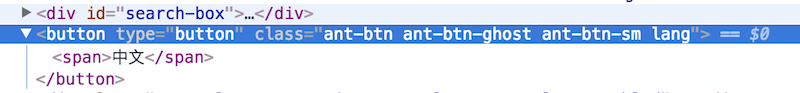
没有链接,看来是js控制的,那就去翻源码吧~问题来了,怎么翻呢?
从上图看,这个button没什么特色,不过,仔细一看,有个不太普通的类名,ant-btn-ghost,那我们就去模板那搜ghost吧!
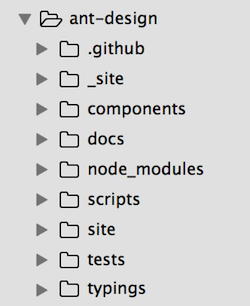
从目录可以看出来,整个源是非常庞大的,除了官网页面、文档,还有Ant Design UI库的源码。凭”直觉“,到site文件夹搜ghost,因为那么多文件夹,就site比较像是放官网的。
Bingo!!!
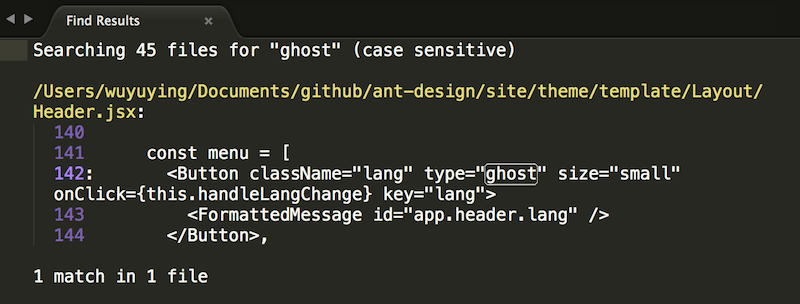
button
看看button相关的代码,虽然我不太懂React.js,但不难看出来,button的click事件处理函数handleLangChange就是我们要找的逻辑~
1 | <Button className="lang" type="ghost" size="small" onClick={this.handleLangChange} key="lang"> |
handleLangChange
接下来去看handleLangChange函数,幸好代码不是很多,简单扫一眼~
1 | handleLangChange = () => { |
第一句,变量声明,忽略;
第二段,localstorage,忽略;
第三段,replace,参数1是当前地址,参数2那段的utils.getLocalizedPathname是什么意思呢?
getLocalizedPathname
在site文件夹再搜搜getLocalizedPathname,在utils.jsx找到了。
1 | export function getLocalizedPathname(path, zhCN) { |
我们再轻轻扫一眼,可以发现函数getLocalizedPathname的作用是根据当前路径path与是否中文版本zhCN,返回对应path值。
经过上面的排查,我们基本定位切换中文的功能,涉及3个函数:
- handleLangChange
- utils.isZhCN
- utils.getLocalizedPathname
上面只是跟大家分享问题定位的思路,当然不是看看就可以”盲调“啦,哪有辣么厉害,运行调试才是正解!下面开聊怎么调试和修bug。
怎么调试和修bug
我在Github上看到有个开发指导文档,上面写着这样可以预览调试:
1 | // Fork and git clone. |
我clone到本地,执行npm start后,提示有个npm组件报错,导致编译失败~没办法在线预览和调试。
在这里我遇到两个问题:
- .jsx文件编译
- 运行环境不能在线调试
遇到事,咱不怕事,见招拆招就okay啦~
- 把jsx编译成js(或者用babel,具体问题具体分析)
- 写好demo后,随便用fis或者webpack在线调试就好了
针对上面的问题,我的处理方法是,直接把涉及的几个函数串起来,写成demo,想怎么调就怎么调噜~
1 | <script> |
其实这样也属于盲调,纯本地调试,修bug的原理没错,但是没有实时调试,加上我不了解业务逻辑(我以为只有首页有中英版本切换,没考虑到其他入口也有),导致我提交的第一个版本会丢失hash和query,后续我再PR了一版,修复的详细这里就不详述了。
结语
不懂业务、不了解系统的架构和实现、不懂编程语言、没法实时调试,这些可能会变成我们在问题定位和修复时的拦路虎~但是,不要方,见招拆招,用自己的思路和方式解决 :)